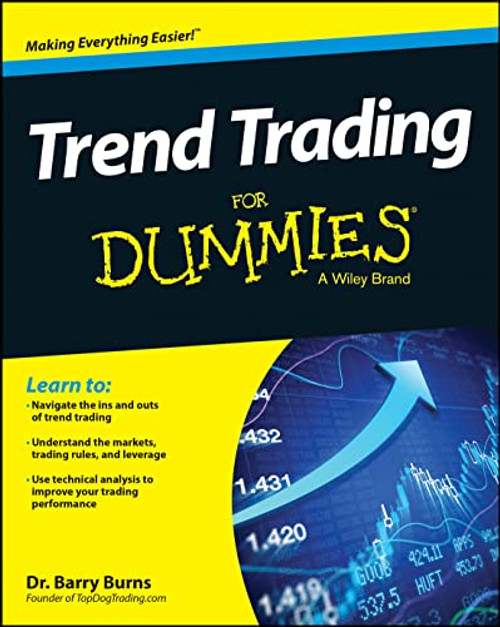Free CorelDRAW 7 Cheat Sheet Inside!
You Don't Need to Be a Professional Designer to Create Logos and Illustrations or Draw Cool Artwork! It's Simple With this Easy-to-Use Guide! CorelDRAW 7 For Dummies takes you on an informative yet humorous tour through CorelDRAW 7, the Windows 95 version of this leading graphics program. Desktop publishing expert and bestselling author Deke McClelland shows you the ins and outs of creating professional-quality logos, illustrations, and special effects with CorelDRAW and Corel Photo-Paint. Gain the knowledge you need to use CorelDRAW 7 and Windows 95 to turn your computer into a full-fledged design shop! Ask for IDG Books' For Dummies Books, the Fun and Easy Way to Find out About Computers. Also look for IDG Books' PCs For Dummies, 4th Edition, the fun and easy way to get started on your PC, and PageMaker 6.5 For Dummies, Internet Edition, the fast and friendly way to create awesome documents you can publish on the Net!
Inside, find helpful advice on how to:
- Get up and running with complete coverage of CorelDRAW 7, expanded coverage of Corel Photo-Paint 7, and details about the new features in CorelDream 3D
- Explore simple, time-saving ideas for creating special effects, like rotating and stretching graphics
- Find thorough explanations of CorelDRAW 7 tools, including the Property Bar, updated text tool, Scrapbook, interactive fill tool, fly-out menus, and roll-ups
- Master professional techniques for designing documents, editing scanned photos, and combining text graphics
- Use the CorelDRAW 7 installation appendix to help you get up and running right away