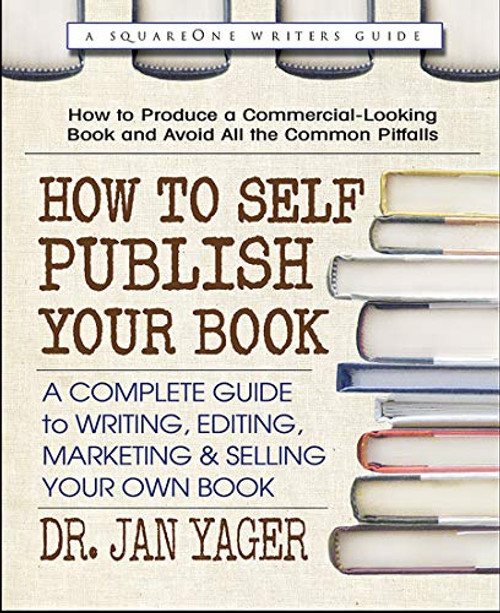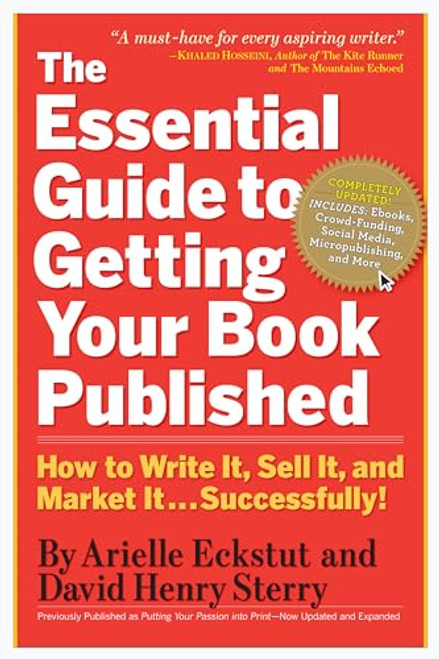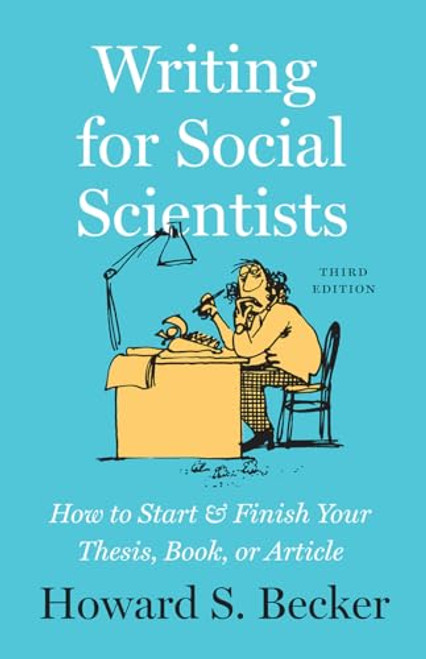2014 Update: Expanded and updated in March, 2014 to include 35% more content. An additional 66 pages cover e-book design, page numbering and header issues for paperbacks, a revamped chapter on marketing, and more.
BRIEF DESCRIPTION: Learn how to self-publish your book on Amazon.com using print-on-demand and e-book publishing services. This handy reference will guide you through all of the stages of the self-publishing process, from the conception of your book to writing the manuscript to editing and formatting to PDF conversion to publishing to promotional strategies. With this handy reference as a guide, you can self-publish a quality manuscript with ease!
AUTHOR: Chris McMullen has written and self-published over a dozen paperback books and e-books. This book also was self-published using the same techniques that are described here. Chris McMullen, who has drawn thousands of professional illustrations from scratch using Word's drawing tools, shares several useful drawing and formatting tips.
DESCRIPTION: This book begins with the decision to self-publish or traditionally publish, moves onto important information on developing the concept and researching the book's potential, provides a thorough discussion of formatting and designing the book interior and cover in both Word 2003 and 2010, describes how to convert the Word document to PDF, shows how to publish both paperback and e-book editions, and concludes with a detailed introduction to marketing that both novices and experienced authors will find informative and helpful. Formatting includes tricky features like how to use both Arabic numbers and Roman numerals in page numbering, how to have different odd- and even-page headers, and how to use Word's Styles and the paragraph dialog box for proper e-book formatting.
EDITIONS: This book is available in paperback and e-book formats.
How to Self-Publish a Book on Amazon.com: Writing, Editing, Designing, Publishing, and Marketing
Brand: CreateSpace Independent Publishing Platform
$16.47 - $31.71
- UPC:
- 9781442183018
- Maximum Purchase:
- 3 units
- Binding:
- Paperback
- Publication Date:
- 2009-05-24
- Author:
- Chris McMullen
- Language:
- english