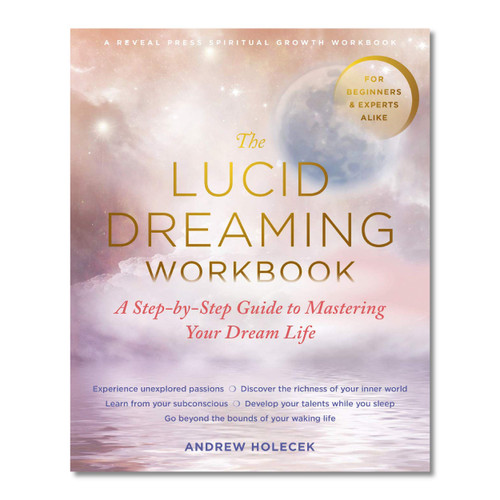All-New Kindle Fire HD 8 & 10 User Manual (2019 Edition)
Dont waste your time cracking nuts to master the
New Kindle Fire HD 8 & 10. This guide has done enough to graphically and verbally guide you in the most explicit and comprehensive manner to make you get the best out of Amazon latest
Kindle Fire HD 8 & 10 tablets.If youre tired of surfing the internet without convincing result dont worry this book will turn you to a Kindle Fire Pro quickly than you imagined. If youre a beginner this book is guaranteed to catapult you to an expert, what if youre a Pro? Dont worry, this is a new edition theres more to learn, youre practically covered, just grab the book to quench your inexorable taste by sliding through every scripts and paper and youll be in absolute awe!Owning the device isnt enough and you know that, rather you want to maximize your experience, you want to know about the features, navigation, functionalities, tips, and tricks, not just some retard scripts that were hurriedly written rather you want an explicit and detailed guide from start to the finish without leaving you stranded. Rarely do you derive maximum satisfaction and experience at a reasonable price, with this book you even derive further satisfaction at a subsidized price; grab it now!You only need one thing to fully master your Kindle Fire tablet and you dont have to guess, its already facing you. Get this book now. This is a new, reliable, accurate guide and tutorials with step by step instructions and relevant pictures to teach you all you must have been missing in your tablet. Youll learn:
- How to set up your Fire tablet
- How to install Google Play Store, sideload apps, download YouTube and many more
- Improve the battery life of your tablet
- How to remove lock screen ads (paid and free method included)
- How to customize your keyboard and secure your tablet
- Register your email address and sync contacts, calendar and many more
- About using the Silk browser
- How to uninstall and forcefully close apps
- How to buy and rent videos
- About Fire tablet photos
- Download games and apps to your tablet
- Loan books with your device
- Download videos and documents
- Transfer books from kindle to another
- How to listen and download audiobooks
- About parental control and how to set it up
- Transfer files to computer
- How to set up Alexa and Alexa Hands-Free mode; shopping with Alexa, set up important skills and update and turn your tablet into a virtual assistance device
- How to use and activate Alexa voice command
- How to use Show Mode and why you dont need an echo device anymore, dare to ask how? Dont worry its all covered in this book
- Troubleshooting
- More hacks, tips, and tricks!
Dont hesitate, take action, explore more features, tips, and tricks with this amazing manual.
Click to BUY NOW and grab your copy to unlock the true potentials of your device.